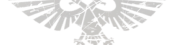Warhammer 40,000 Rogue Trader Alpha Guide
Introduction
Warhammer 40000: Rogue Trader is a turn-based сRPG set in the grim darkness of the far future. You are a Rogue Trader, one of the few truly unique individuals in the Imperium of Man, a galaxy-spanning human civilization living through a dark age of eternal warfare and terror, besieged from all sides by xenos, heretics, and existential horrors.
A combination of an explorer, voidfaring merchant, and a powerful feudal lord, you operate on the fringes of known space, moving freely across the Imperium and beyond, standing far above most of the laws and limitations of the Imperium.
The Alpha starts in Act 2, after the events of the prologue, where your predecessor, Theodora von Valancius, has died, leaving you as the new leader of the dynasty. You’ve inherited her voidship (simultaneously a mighty space fortress, a cathedral, and a factory - home to thousands of people) and her trade empire.
The First Steps
Once you’ve launched the game, click “Start a new game”. You will be offered to select the difficulty, portrait, and the gender of your character. If you are not familiar with other games of this genre, we advise picking Normal difficulty.
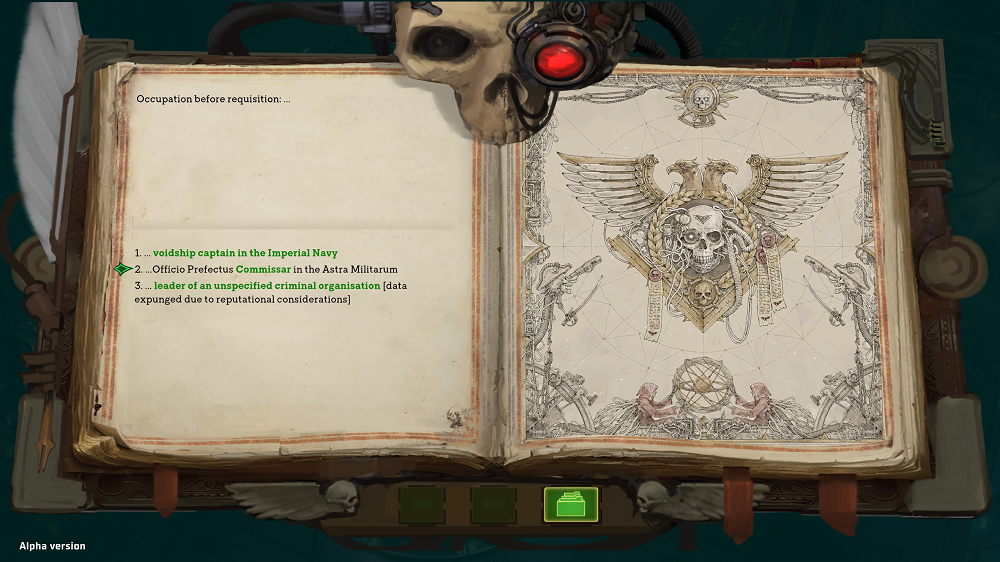
The first thing you’ll see in the game will be a book event screen, allowing you to select the specifics of your background. This is a temporary substitute for a proper character generation screen which will be available later. Choices made here determine your starting set of stats and skills. Hover over choices to see more details.
After character creation, you will have a short conversation with your officers, and then will be allowed to explore your voidship’s bridge and captain’s quarters, talking freely to your officers and companions.
When you’ve finished exploring, it is time to get to your first quest - to repair the ship damaged in the encounter that led to the death of your predecessor.
To start, click the icon over the table with a big glowing green globe, located in the middle of the bridge. This will take you to the system map.
Then, left-click your first destination - Footfall, a void station in the asteroid belt, one of the main trade hubs of the Koronus Expanse.
Your ship will move there, letting you disembark at the station’s docks. Good luck!
Ground Combat
Ground combat in the game is turn-based and expects you to use a lot of abilities.

Things to know about ground combat:
-
Characters have Movement Points (MP), shown in green and Action Points (AP), shown in yellow. You can see both in the middle of the UI panel. MPs are used for moving your character (1 MP for 1 tile. Diagonal MP costs alternate in a character’s turn between 1MP - every odd diagonal, and 2 MPs - every even diagonal). APs are used for various abilities and actions. Normally, only one attack of any kind is allowed per turn and will spend all your remaining MP, unless the ability states otherwise.
-
Projectiles can miss, hitting objects nearby or behind the target, including friendly targets. When shooting in volleys, tiles highlighted in red show the intended trajectory of the shots. Fun fact, enemies can hit each other too! We are fair in distributing the carnage.
-
AoE attacks, like grenades or flamers, always hit the selected tiles, but have a chance to do less damage.
-
With luck, you can fully dodge an attack - on a successful dodge roll, the attack will miss. Dodging an AoE attack will make your character literally step out of the affected tile.
-
All attacks and shots have friendly fire and may pierce a target to hit something behind it. Be careful!
-
Ground combat uses a cover system. When you hide behind cover, the shots have a chance to hit the cover instead, sometimes destroying it in the process. There are two types of cover: partial and full. When shooting from behind cover, the character will step out, shoot, and go back.
-
Ground combat uses the Momentum system. You can see your party’s Momentum in a bar over the character’s abilities. You gain Momentum when you successfully hurt or kill enemies, and lose it when you spend it on abilities or when your characters get damaged or fall unconscious. Each character has two types of special ultimate abilities that can be used once per combat:
- Desperate Measures, available in dire situations, when Momentum is below 25 or when the character’s own health is very low;
- Heroic Acts, available when Momentum is above 175.
Both of them are very powerful, although Desperate Measures usually have some sort of a drawback. Enemies have their own Momentum, too. -
You can only attack with melee weapons or pistols if the enemy is standing in the tile next to you. Note that trying to get away from an enemy may provoke Attacks of Opportunity.
-
Psykers are powerful casters that can use the powers of the Warp. Every further use of a psychic power increases the chance for the Perils of Warp to trigger, resulting in a random negative effect. You can see the status of Veil Thickness, representing the chance to breach the veil between the realspace and the Warp, in a bar over the weapon attack icons.
-
Keeping buffs active requires psyker AP, so if your psyker is maintaining a lot of buffs, they may begin their turns with only 1-2 AP.
-
It is much easier to hit the target with a ranged weapon in optimal range, which is currently set to be half of a weapon’s maximum range.
-
Switching weapons doesn’t require MP or AP, but you can only parry or make Attacks of Opportunity if you have a melee weapon active.
-
Characters heal up after the battle automatically. In the future, we will include a trauma system that will reduce a character’s stats until properly rested.
-
If you get damage outside of combat, it can be healed with an ability called Medicae.
-
Some attacks may push the target backwards.
-
Characters get a bonus in melee if multiple characters are near the same target. You need more allies for larger targets!
Space Combat

-
You only have a single ship and 6 officers fulfilling different duties on the ship.
-
Every officer can only use one ability per turn. Their cooldowns are random.
-
More abilities will become available as the game progresses.
-
You cannot stop in space combat - you have to move a certain distance to continue the turn. However, you can move in multiple steps, shooting weapons in any order.
-
Manoeuvring is important - the voidship turns slowly. Every weapon has its own arc of fire and can only shoot in a certain direction.
-
You can only shoot each weapon once per turn.
-
You have a separate HP for the hull and the shields in 4 directions visible as arcs around the ship. Shields can be restored during combat through abilities. Keep the active shields rotated towards the enemy!
-
Enemy ships follow the same pattern.
-
Enemy ships have abilities: Aeldari ships may block some of your abilities, pirates may flee, Drukhari ships may become invulnerable when they are not attacking.
-
You can launch torpedoes - they are controlled separately and need to be guided into the enemy ship.
-
Victory in space combat provides you with various loot and Scrap, a resource used to repair your ship. The ship repairs itself automatically over time if you have enough Scrap. You can also use the button in the bottom right corner of the screen when you are in a star system.
Party
At the beginning of the alpha your main character already has 6 companions. Over the course of the alpha, you will be able to get 2 more. It is possible for the companions to die in certain story situations, so be careful about your choices, or you may have to fight with fewer numbers.

Your starting companions are:
-
Abelard, the Seneschal, your right hand, assistant and advisor. Served under your predecessor. In ground combat, he’s a skilled melee fighter and tank with some powerful ranged weaponry, too.
-
Argenta, a Sister of Battle, a fierce warrior specialising in ranged weapons and flamers;
-
Idira, a non-sanctioned (not very legal) psyker, an advisor to your predecessor, also a powerful caster with various support and damage abilities;
-
Heinrix, an Interrogator, a representative of the Inquisition. Follows his own agenda. In combat he is a strong melee fighter and a psyker, as well.
-
Pasqal - a Tech-Priest, representative of the Adeptus Mechanicus. In combat, he is a durable tank capable of many buffing abilities and strong melee attacks.
-
Cassia - a Navigator, an officer crucial for space navigation. In ground combat she’s able to shoot and give additional moves and attacks to other characters, as well as use her Third Eye to release a huge cone of raw warp energy, stunning and damaging the enemies in a large area.
Equipment

Weapons
Can be melee and ranged. They have the following stats:
-
Armour Penetration - ignores a part of the enemy’s armour;
-
Rate of Fire - number of shots in a volley;
-
Recoil - reduction of hit chance for every next shot of the volley.
Melee weapons can parry enemy attacks.
Armour
Has the following stats:
-
Deflection - shows the value by which incoming damage is reduced;
-
Absorption - reduces the incoming damage by this % after Deflection is calculated.
Armour type may also affect Dodge Chance (lighter armour gives a higher chance).
Consumables
Grenades, medikits, and other items that go into special slots. Currently, there are only 4 of these slots, but more will be available later. Some items may have limitations on their use, that may (or may not, don’t forget - this is an alpha!) be reflected in the tooltips - only Aeldari can equip Aeldari armour, for example.
Other Items
Cloaks, rings, etc. You equip these in the appropriate slots and get various bonuses.
Cargo and Reputation

Besides the traditional RPG inventory for your character, there’s a special type of inventory called cargo, representing the storage vaults of your ship. You can’t directly sell items to a vendor, but can sell cargo containers.
Almost all items can be put into cargo. You can summon the cargo screen by pressing B or clicking the appropriate button in the UI. To put an item into cargo, you need to drag and drop it from inventory to the cargo screen. You can later drag the item back to your inventory in the same fashion.
Any cargo filled to 100% can be sold to a vendor of the appropriate faction for Reputation Points. These can be used later for buying items and gear. Current reputation points can be seen in the Reputation tab in the character screen.
Some cargo may only be received via exploration or colonisation.
Profit Factor
Profit Factor (PF) is a relative measure of your character’s wealth, representing their assets, connections, and resources, available at the given moment. You start with PF capped at 30. When you use PF, you don’t lose it forever - it is temporarily blocked and slowly regenerates up to the cap over time. The cap can be increased or decreased as you progress through the story, explore, and colonise.
Note that Profit Factor cap may influence the story - for example, an exceptionally rich Rogue Trader may have new dialogue options.
Stats and Levelling Up

The game uses a d100 system where you need to roll the value of a stat (with any available bonuses) or below to successfully pass a check.
These are the stats:
-
Weapon Skill - affects your chance to hit with a melee weapon;
-
Ballistic Skill - affects your chance to hit with a shooting weapon;
-
Strength - affects your melee damage and athletics checks;
-
Toughness - affects your HP and resistance to poison and stuns;
-
Agility - affects your initiative and dodge chance;
-
Intelligence - used by many skills and abilities;
-
Perception - affects your initiative and reduces enemy dodge;
-
Willpower - used by psykers for their powers, and also for resisting various mental conditions and psychic attacks;
-
Fellowship - used by various abilities and in dialogues, represents your communication skill and charisma.
Note that the current levelling system in Alpha is incomplete. It will see a lot of upgrades in future. Similar to any other RPG, you gain experience for successfully completing quests, killing enemies, and passing skill checks.
Careers are the ‘classes’ in Rogue Trader. Currently there are 8 of them available:
Basic: Adept, Soldier, Fighter, and Leader;
Advanced: Strategist, Veteran, Vanguard, and Assassin.
After you complete a basic career, you may choose an advanced one.
In Alpha, you start on level 15 with an already completed basic career, so you get to pick an advanced one after your first level up. We recommend you to have at least one representative of each career in the party. Every time you level up, you will pick one of multiple abilities, skills, or stat upgrades. Note that only part of all the careers, skills, and abilities are available in the alpha.
In non-combat applications, you will often see the use of:
-
Awareness (Perception) - attention checks;
-
Tech-Use (Intelligence) - interacting with equipment and objects;
-
Demolition (Intelligence) - blasting locks and doors open;
-
Athletics (Agility) - climbing and getting through obstacles;
-
Medicae (Intelligence) - healing.
Global Map

After leaving Footfall, you will be able to enter the global map. By clicking the scan button near the ship, you can scan possible routes and select destinations. Green routes are safe, the closer the colour is to red - the more dangerous that route is. Click the route to use it.
You have a special resource called Navigator’s Insight. You get it from scans, and it allows you to reduce the difficulty of a selected route or even create new routes. To make a new route, click a system which lacks a route to the system you are currently in, and click the option to make a new route using this resource.
Exploration and Star System Map

Star system map visuals are in an early draft and will change later. Currently, it is impossible to move the camera or zoom in or out of the system map. You can move your ship by clicking on objects in the system and scanning them for resources, locations to visit, and various events. Some objects, such as pirate ships, may attack you if you get close.
There’s an Adeptus Mechanicus vendor on Footfall, which will exchange data from scanned planets (in packs of 10) for Scrap and Profit Factor.
Colonisation

You start with no colonies. In the alpha, you may find a spot for one additional colony and regain control over two existing colonies of your trade empire. Some planets produce resources, which you will need to mine using mobile extractors (you can get them during some quests or buy them at Footfall). You may require those resources to fulfil orders from the colonies (a tab in the quest journal) or launch certain projects.
Every colony has 3 stages of development (more of them will be added later) with unique rewards for completing them. You can control the colonies remotely by opening the colony management screen available from the global map screen in the bottom right corner.
Rumours
Rumours are a specific quest type. You can’t directly ‘complete’ them - they may, or may not be true - the only way to find out is to visit the location and check them. Sometimes you may even hear rumours about yourself and react to them in dialogues.
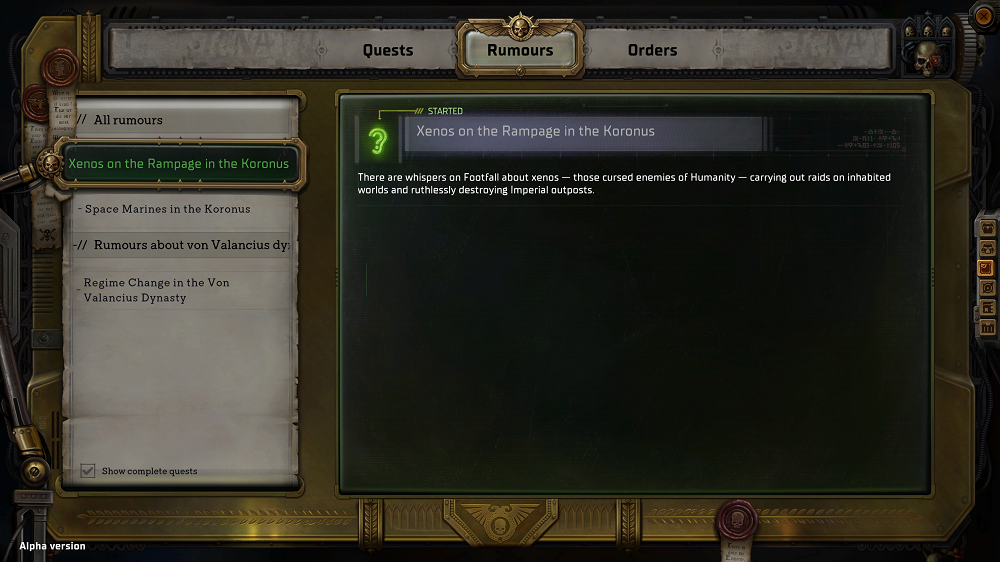
Known Issues
-
Some items may be impossible to equip for some characters, but it is not reflected anywhere in the tooltip;
-
Visuals on models and equipment are work-in-progress and may not reflect the final appearance;
-
Space combat, exploration, and colonisation are in draft stage and may significantly change later;
-
The healing system may feel confusing, for example, characters can’t die out of combat - this will be later updated;
-
Psykers are overall incomplete and lack their own skill trees, these will be added later;
-
All numbers and stats are subject to change - none of them are final;
-
Ship parts cannot be used for now, but their presence in the cargo may be checked in some events;
-
There will be way more types of loot, such as implants;
-
Visuals of the star system map and the movement of the ship over it are incomplete or may look odd - this will be improved later;
What to report?
Everything. When you see something that clearly doesn’t function as intended, press ALT+B and describe the issue as thoroughly as you can. It helps to know what you have been doing before the issue popped up. If something works, but works in a way you dislike or find uncomfortable - let us know too! Don’t forget to pay attention to sound and music as well.
In roughly a week after the launch of the alpha, a big survey will be available to share your initial impressions. We will be very grateful if you participate in it after you finish the alpha! Your feedback is very important for us.